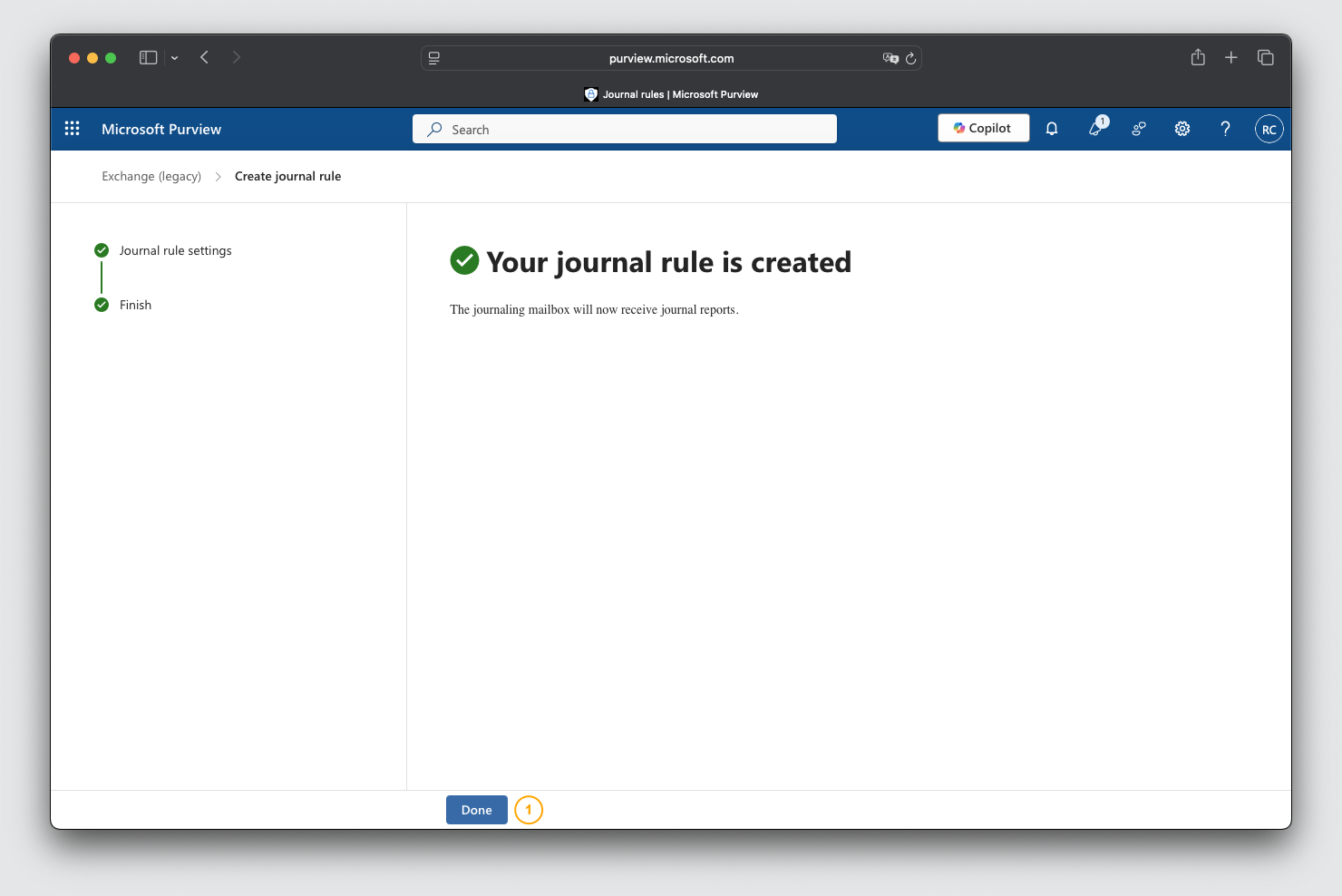Microsoft 365 Journaling
The settings are made here: https://admin.exchange.microsoft.com
- click on “Mailboxes”
- click on “Add a shared mailbox”
- enter an e-mail address
- click on “Create”
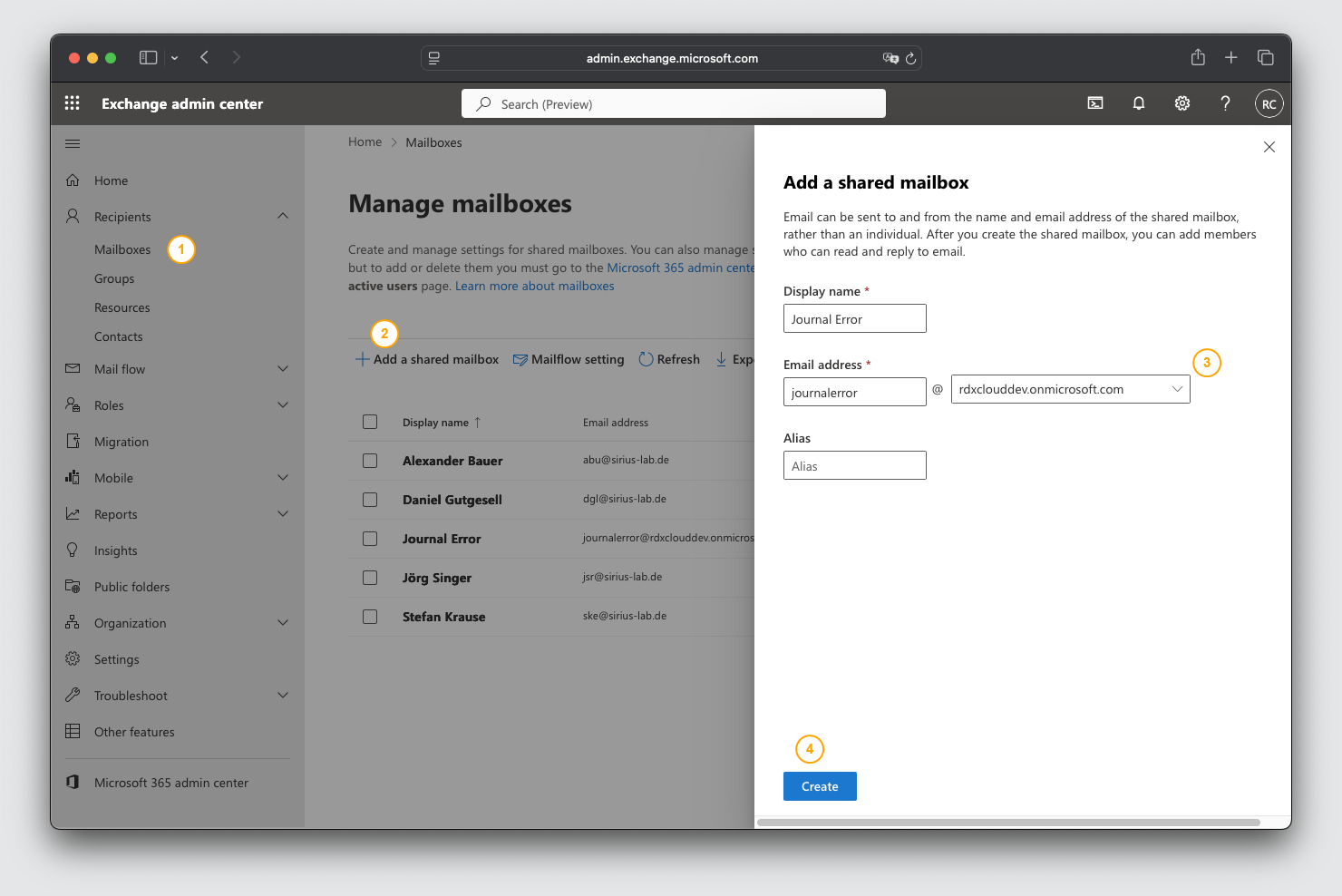
The new Compliance Center is located here: https://purview.microsoft.com/
- select Settingsx
- click on Data lifecycle management
- click on Exchange (legacy)
- enter the shared mailbox you have just created for undeliverable journal reports
- confirm with Save
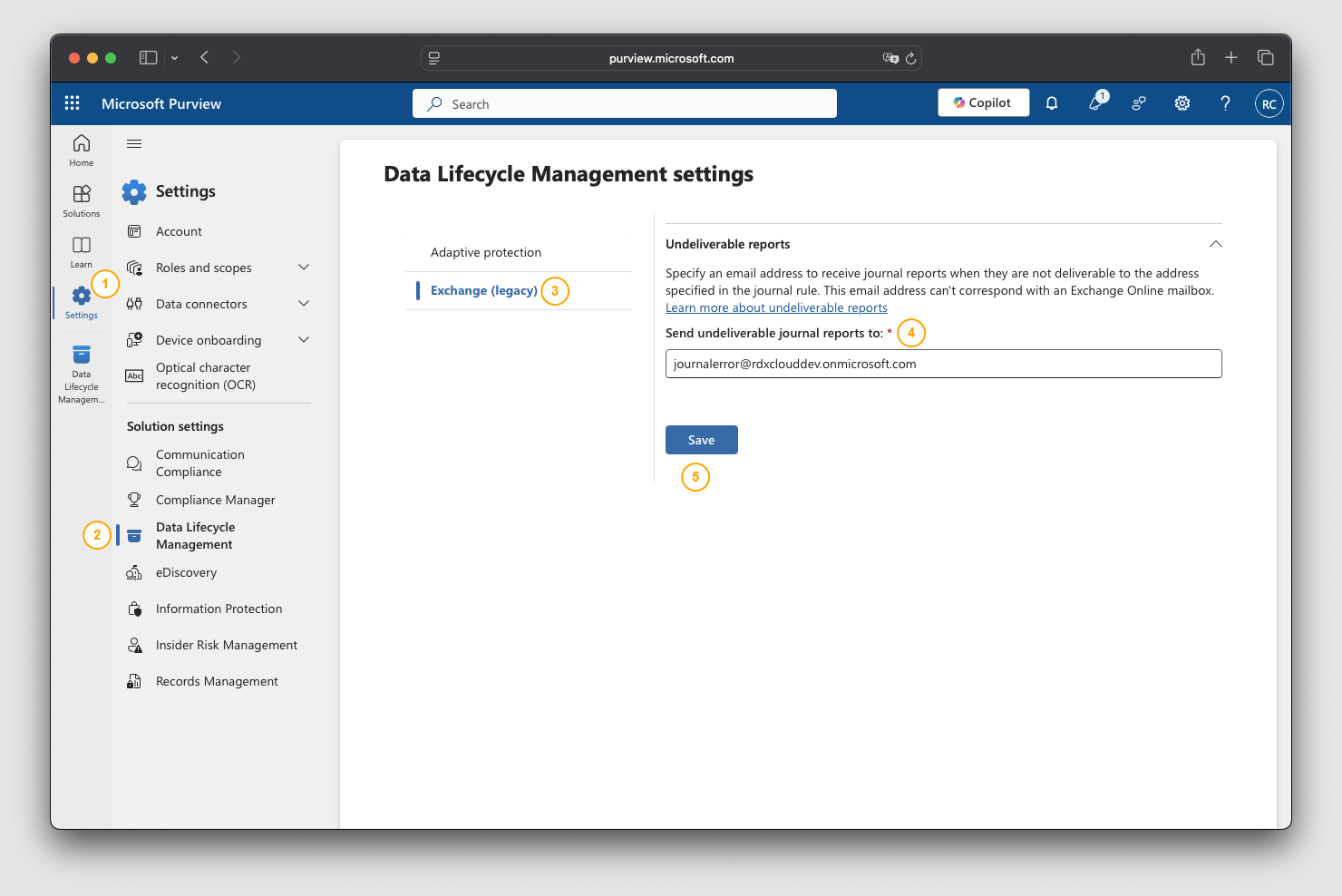
- click on “Data lifecycle management”
- click on "Exchange (Legacy)
- click on “Journal rules”
- create a “New rule”
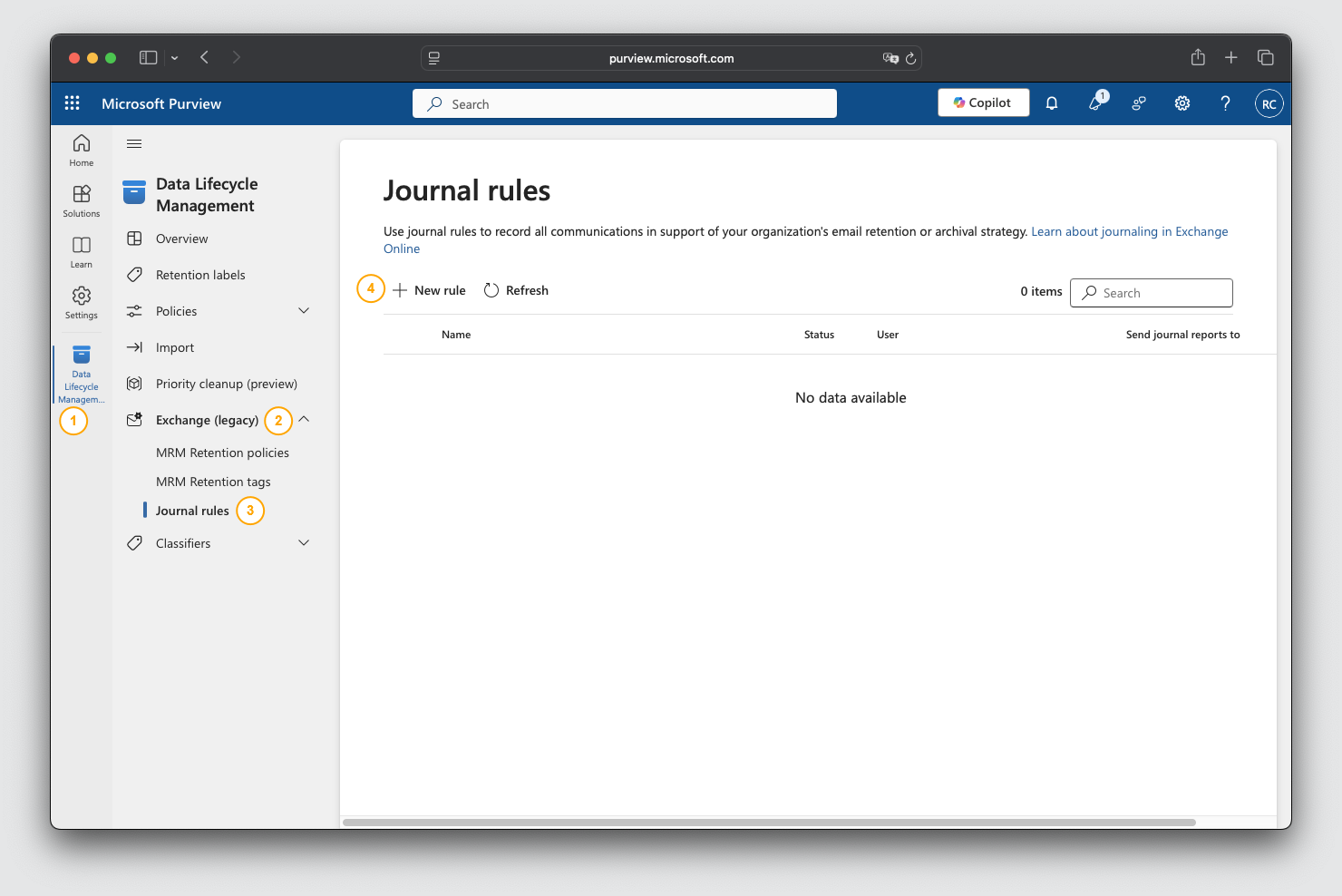
- switch to the Admin APP of the REDDOXX Cloud and click on “Tenant”
- select “Configuration”
- click on the clipboard symbol behind the tenant e-mail address
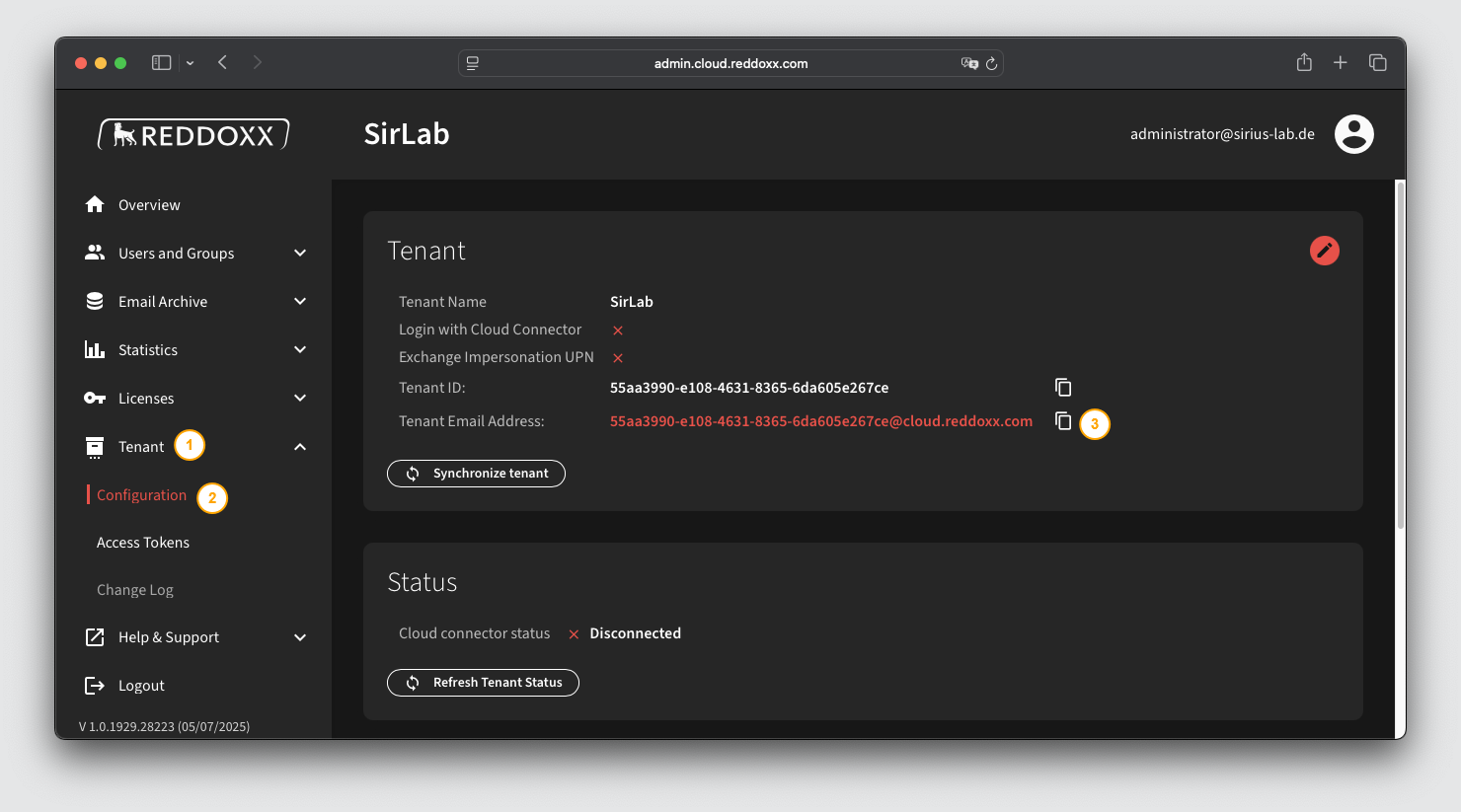
- paste the tenant's e-mail address from the clipboard
- provide a name for the journal rule
- define the scope (recommended is “Everyone”)
- define the type of messages (recommended is “All messages”)
- click on “Next”
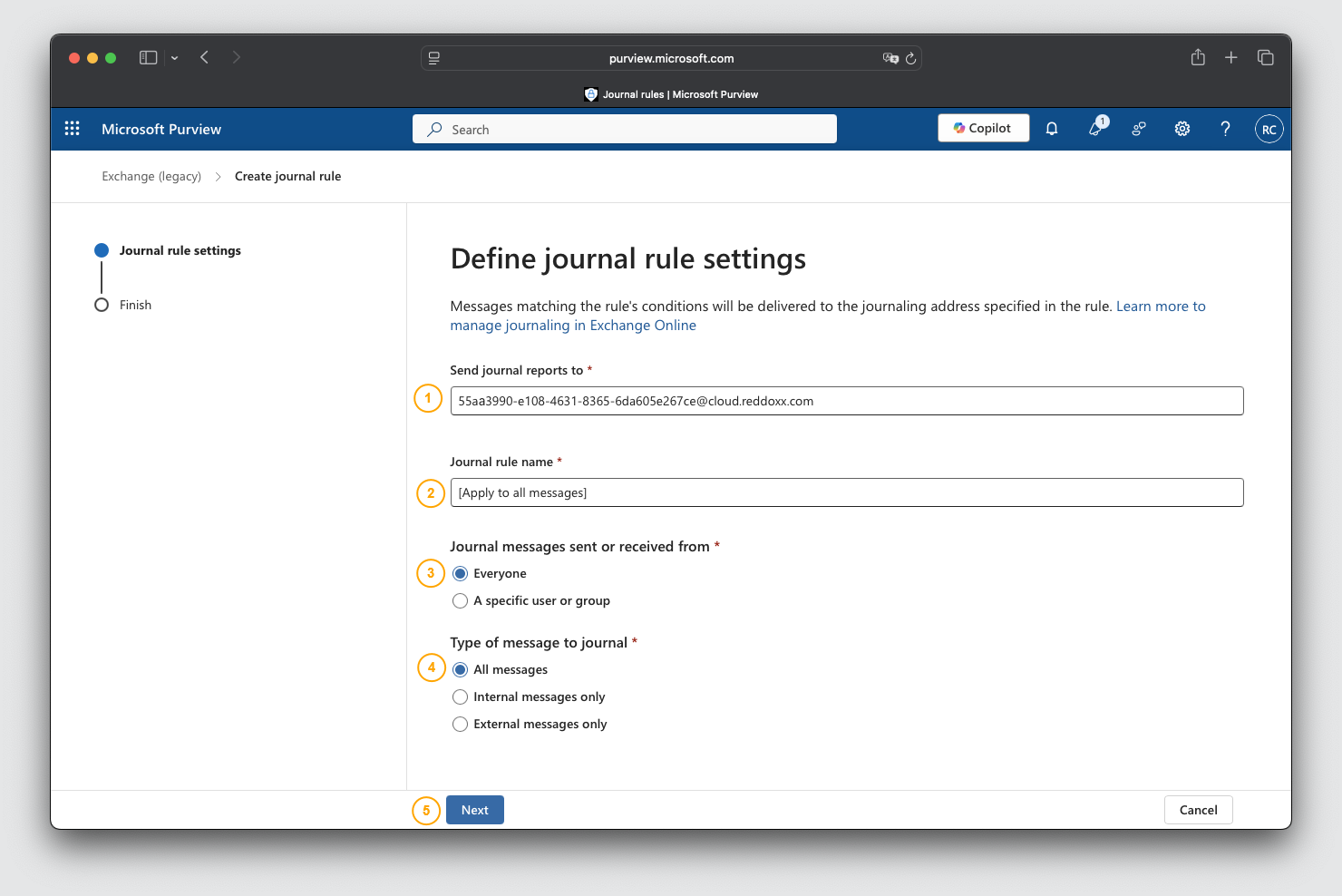
- click on “Submit”
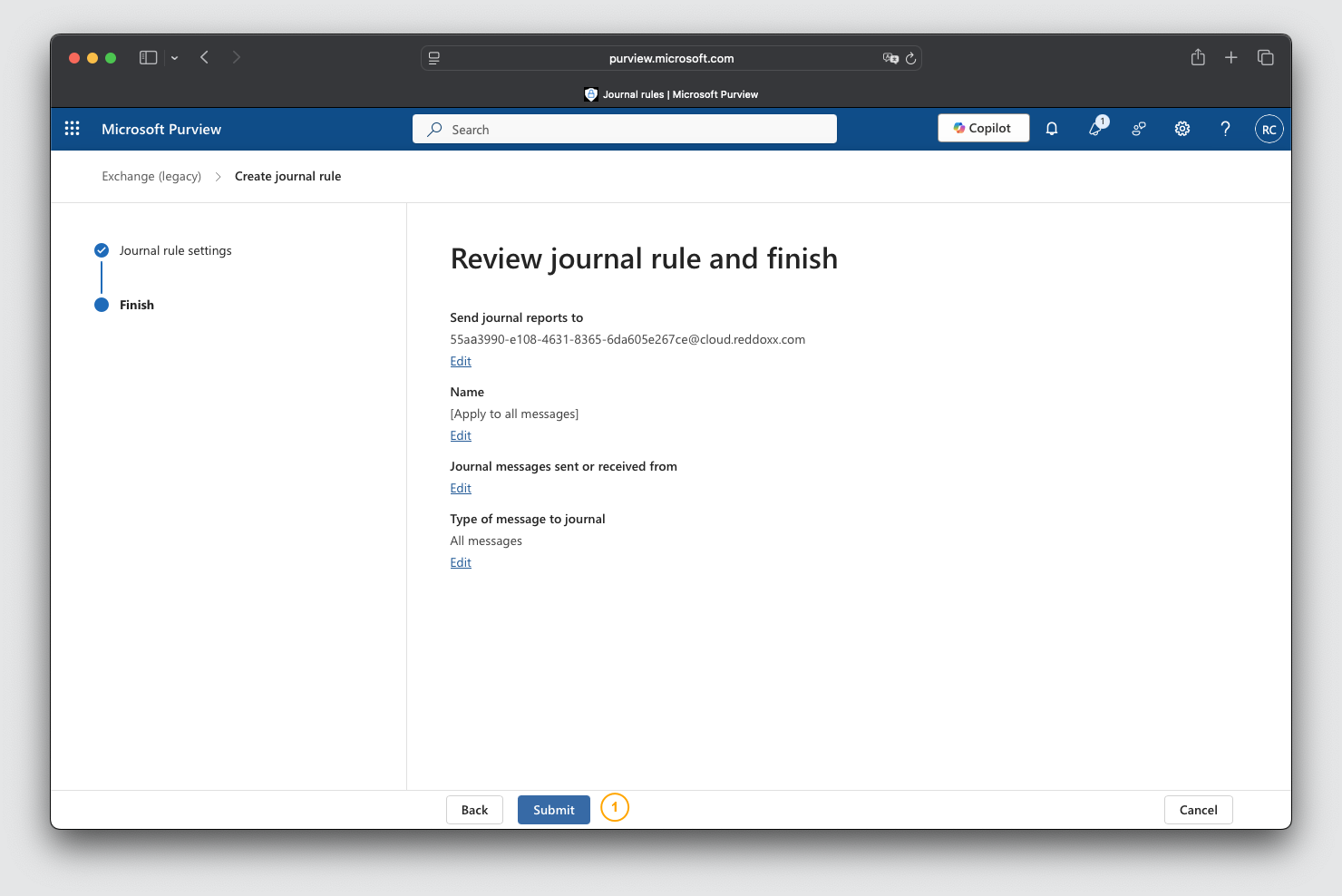
- click on “Done”