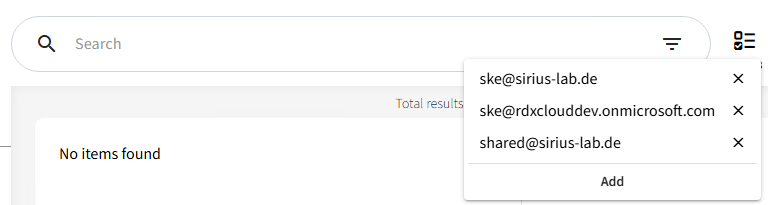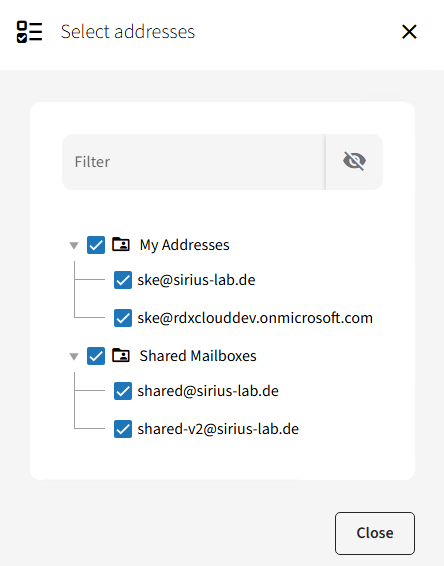FAQ
You can log in via admin.cloud.reddoxx.com. To use the app, you must log in by clicking on "Log in with Microsoft" with an MS 365 user who has the role of Global Admin.
Go to the Tenant configuration Tenant configuration and click on the button "Synchronize with Microsft 365"
You can log in via app.cloud.reddoxx.com. To use the app, you must log in by clicking on "Log in with Microsoft" with an MS 365 user who has a mailbox.
Currently only Microsoft 365 (Hosted Exchange) is supported in the REDDOXX Cloud
Please use the community support at Forum
You can find the prices here
This is described in detail in the relevant documentation: https://uma-rdx.docs.reddoxx.com/en
Step 1: Install the REDDOXX Toolbox
Step 2: In the REDDOXX CLOUD, set an access token for the mail import
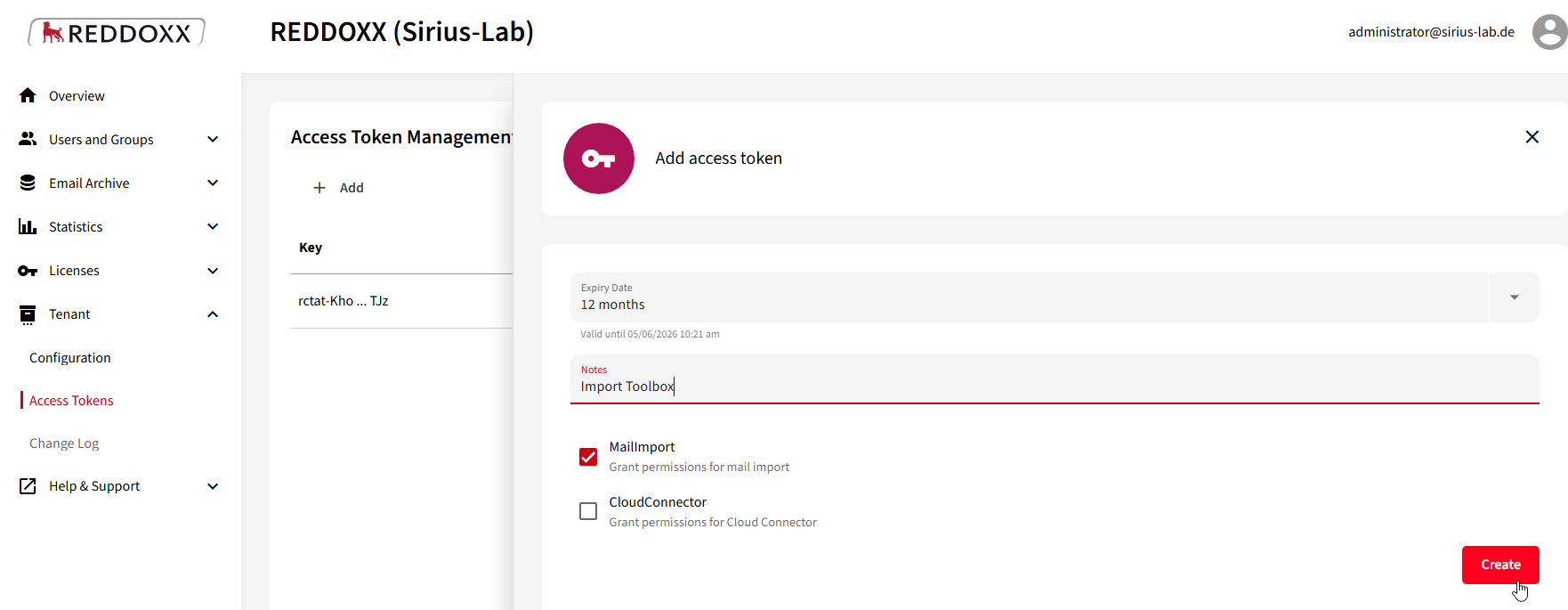
Step 3: Make a note of the access token and the Tenant ID
Step 4: In the REDDOXX Toolbox under Settings => Reddoxx Cloud set up the connection to the Cloud Container
Step 5: Use the import task that suits your environment (depending on the format of the E-Mails).
Using the toolbox
The trial period for the tenant has expired. REDDOXX has extended the trial period for all tenants until 15 January 2026.
For users to access the emails of employees who have left the company, they must be granted access rights to the corresponding email address. However, in most cases (e.g., with Microsoft 365), the user account and its address are deleted when an employee leaves the company (to save licensing costs).
- Create a shared mailbox in Exchange (https://admin.exchange.microsoft.com/#/mailboxes), it is important that the email address matches that of the departed user:
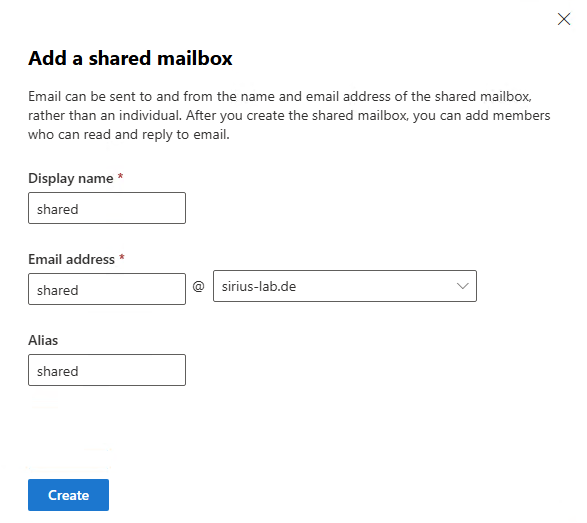
- Use ‘Add user to this mailbox’ to add the authorized users
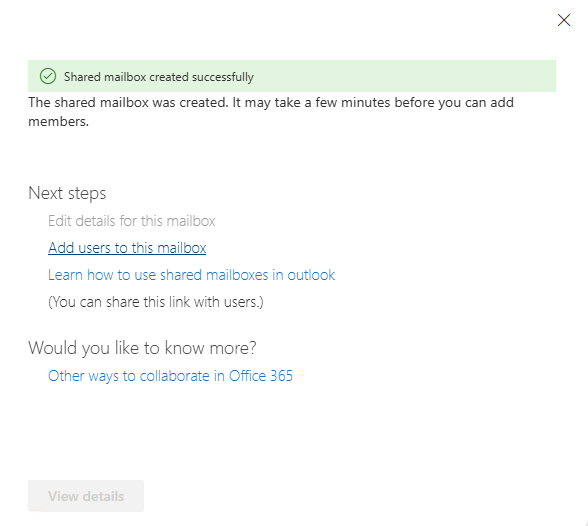
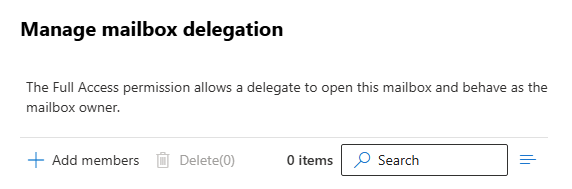
(If you need to add more users later, you can select the shared mailbox checkbox in the mailbox overview and then use ‘Mailbox delegation’), the important part here is ‘Read and manage (Full Access)" - In the REDDOXX Cloud, the permissions are then updated via Tenant ⇒ Configuration ⇒ Synchronize tenant:
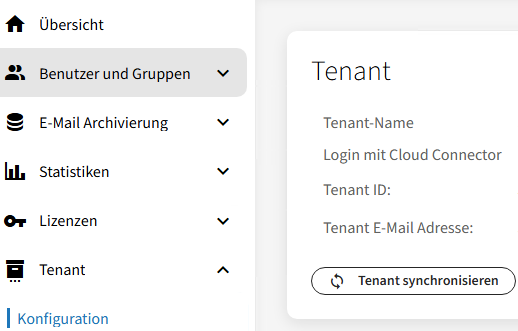
- You can then verify this under Users and Groups ⇒ Users ⇒ Access rights:
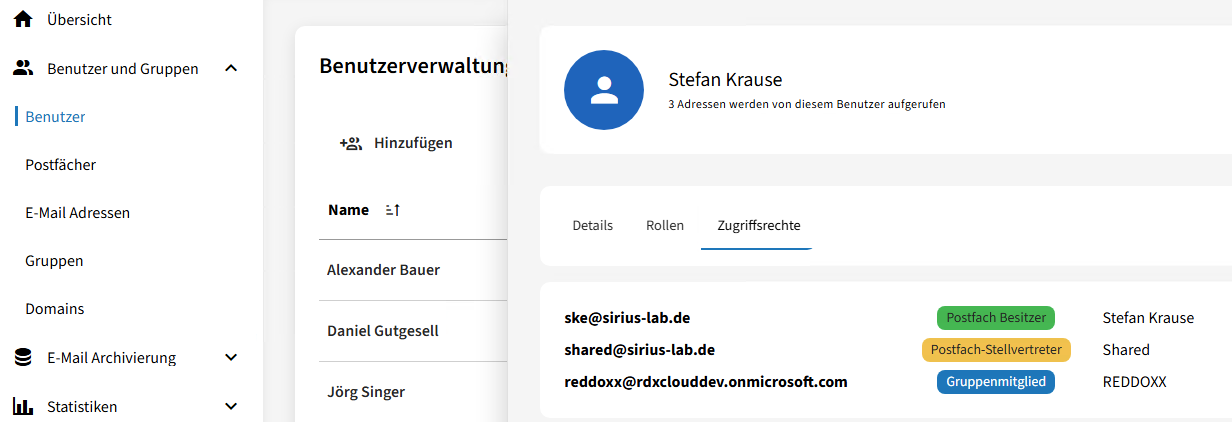
- Log in to the user area again and, via Add in the delegate selection, choose the new shared mailbox:
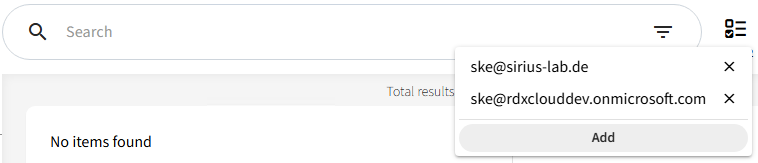
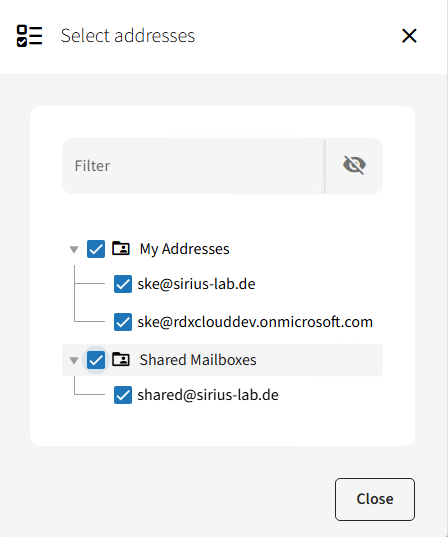
- Create a new shared mailbox under Users and Groups ⇒ Mailboxes via Add
The email address must match that of the departed user, and ‘Shared Mailbox’ must be selected as the mailbox type:
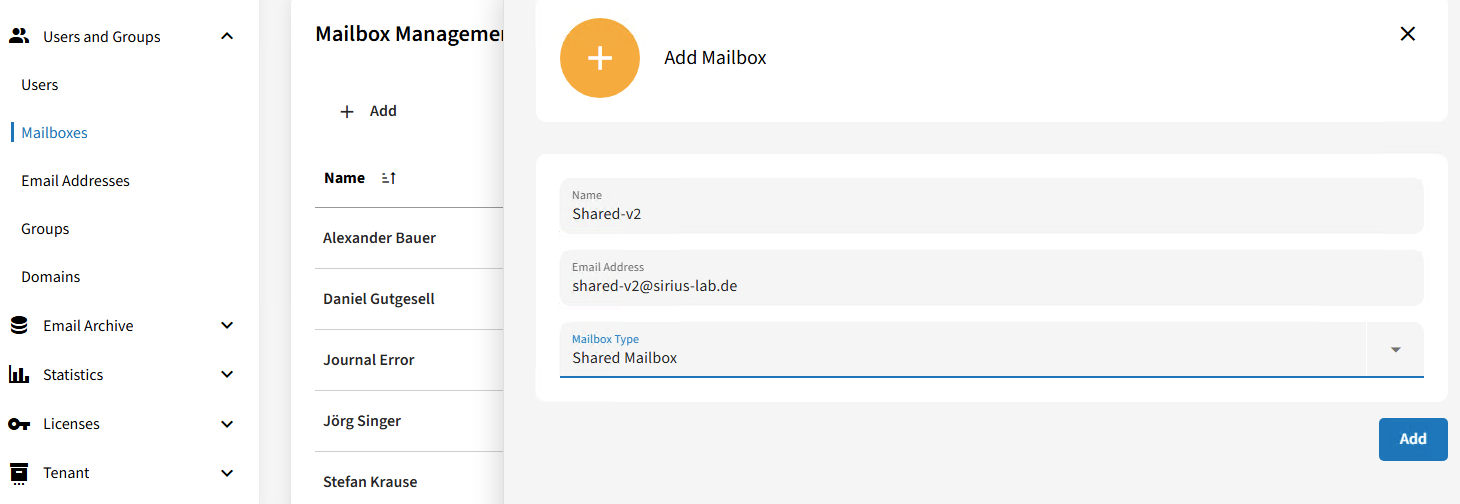
- Select the delegates for the shared mailbox:
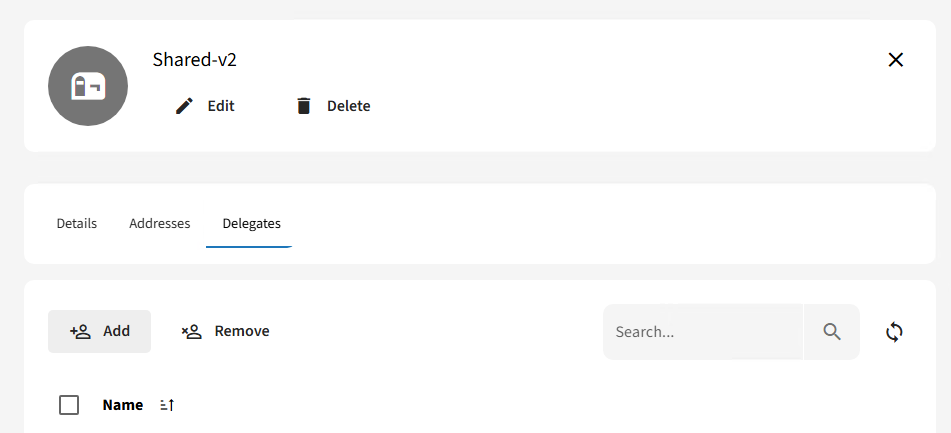
- You can then verify this under Users and Groups ⇒ Users ⇒ Access rights:
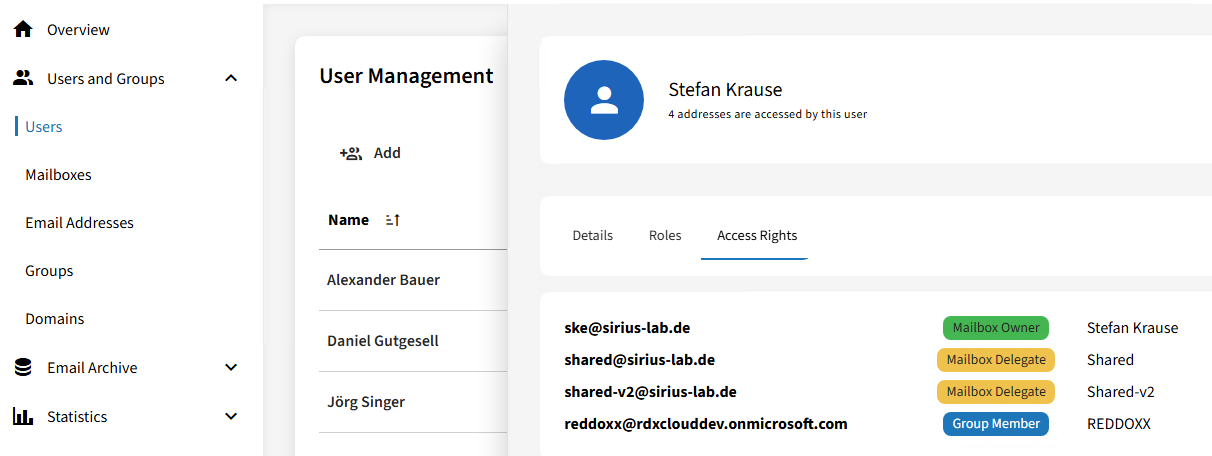
- Log in to the user area again and, via Add in the delegate selection, choose the new shared mailbox: